How to Use Location Changer for Pokemon Hacks
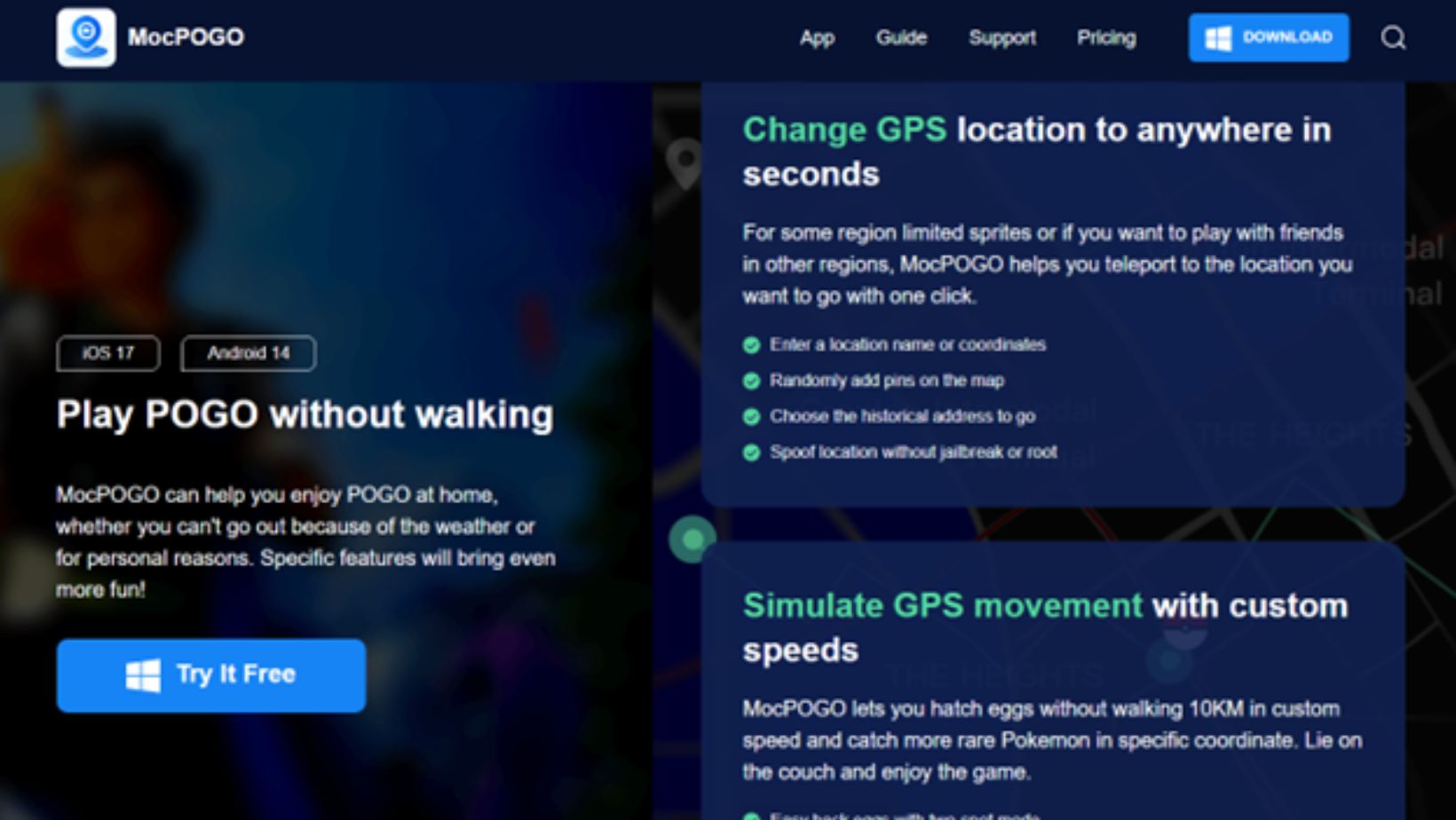
Preface
Looking for Pokemon hacks to access a broader range of Pokemon to catch, gyms to battle, and Pokestops to spin? Maybe Pokemon spawns and hotspots are few and far between in your area. Or, you have looped the same route daily and want to explore other optimal locations and earn more coins. Whatever the reasons, a location changer like MocPOGO is your solution.
What is the Perfect Location Changer for Pokemon Hacks?
MocPOGO is unmatched when it comes to transforming your POGO gameplay. It is a powerful location spoofing application offering advanced tools to explore more fun within the game. You can easily change location by MocPOGO and teleport to anywhere. Moreover, the GPS spoofer allows POGO trainers to hatch eggs faster without necessarily walking but from the comfort of their homes. It is available for iOS and Android without requiring jailbreaking or rooting, which may void your smartphone’s warranty or damage it.
What Pokemon Hacks Does MocPOGO Location Changer Offer?
MocPOGO is a feature-rich location spoofer offering the convenience of playing Pokemon GO without walking. Here are a few ways you can hack the game with MocPOGO:
Instant Avatar Teleportation
This allows Pokemon GO trainers to transport their avatars virtually and arrive at the selected destinations with the click of a button. You can quickly explore new areas outside your vicinity and discover hidden Pokemon to fill your Pokedex entries faster. Moreover, you can rendezvous with other players and participate in raids or events happening in different regions.
Realistic Walking Simulation
MocPOGO has a unique walk mode feature that allows your Pokemon GO character to move from one point to another. For example, you can be at home relaxing on the couch while your avatar is walking through virtual landscapes in the streets of Sydney. Your avatar levels up at an accelerated pace, eggs hatch much quicker, and you expand your Pokemon collection faster.
GPS Joystick Controls
The MocPOGO joystick control tool is a game-changer that gives POGO trainers the ability to control their characters precisely. You can control your avatar in 360 degrees to move freely in all directions on the map. Besides easy landscape navigation, you can stop anywhere to catch Pokemon and even play the game hands-free.
Customizable Movement Speeds
MocPOGO allows you to set your preferred walking speeds to mimic a real walk and make it appear as natural as possible. This prevents your POGO character from moving across cities at lightning speeds. If the game detects your movements are unnatural, which is against the rules, it might put you in the spotlight, making you flagged by Niantic.
Cooldown Timer
The display cooldown timer is another unique feature that is designed to prevent you from aggressive spoofing. Over-shifting GPS positions may lead to unnecessary trouble, especially if you end up crossing the line of Pokemon GO’s timer rule. So, the cooldown timer will display after each teleport to allow you to take breaks for more realistic gameplay.
How to Use MocPOGO’s Pokemon GO Hacks to Improve Your Gaming Experience
Having learned about MocPOGO’s Pokemon hacks for iOS and Android, let’s dive into the steps for applying them to your gameplay.
Steps to Hack Pokemon GO with MocPOGO iOS App
Step 1: Get started with MocPOGO
Visit MocPOGO’s official website on any web browser on your iPhone to download and install the iOS app. Then, launch the MocPOGO iOS app to access the map with a red pin indicating your current location.
Step 2: Enter your specific location
Scroll the map and add a pin to your preferred location, or click the “Search box” to type in the location name or the exact coordinates. You’ll see a pop-up screen displaying two options; teleport and walk.
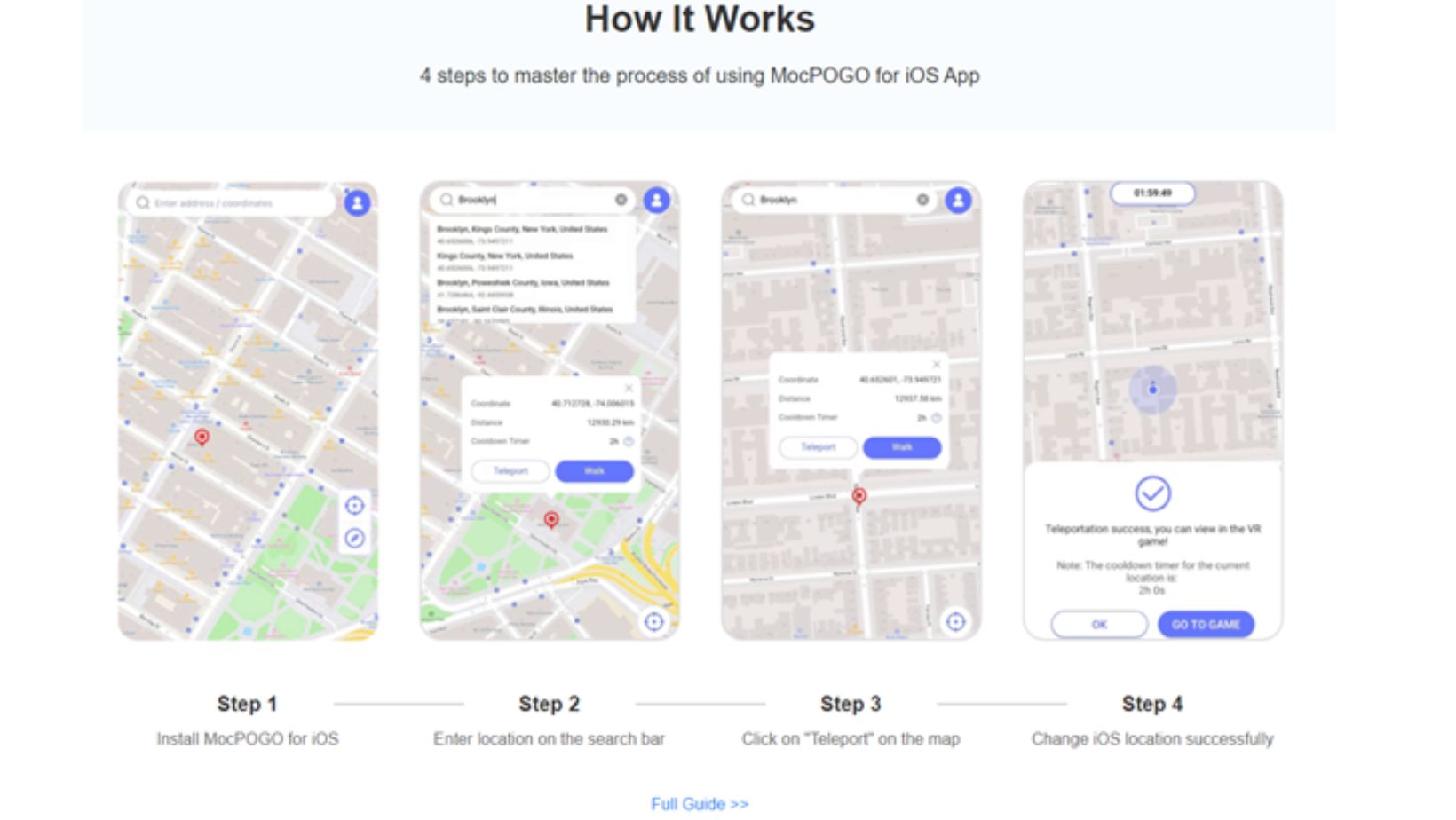
Click the “Teleport” button and follow the prompts to configure the VPN tools and change your GPS location immediately. You can also simulate movement using the “Walk” option. This lets you select the points to which your avatar will start and end the walk and even control their walking speeds. Click “OK” after you finish, and your iPhone GPS will now read the fake location.
Step 3: Enjoy Pokemon GO from the new location
Now, you can open Pokemon GO on your iPhone and play it using the spoofed location. There is no need to go out.
Steps to Hack Pokemon GO with MocPOGO Android APK
Step 1: Download and install
Open the Google Play Store and search for the MocPOGO app. After downloading and installing it on your smartphone, navigate to the right-side panel and click the POGO icon to enter gaming mode.
Step 2: Spoof GPS location
Enter your preferred coordinates or location name in the provided search box, or drag the map and pin the location. Click “Teleport”, and your Android phone’s GPS will instantly relocate to the newly selected location. You also have a two-spot mode with the walk feature for your character to move from point A to Point B. After teleporting or setting the two movement points, click “OK” and proceed.
Step 3: Play POGO in the new GPS coordinates
Now, your phone’s GPS readings should be the fake location. Launch Pokemon GO and enjoy your gameplay.
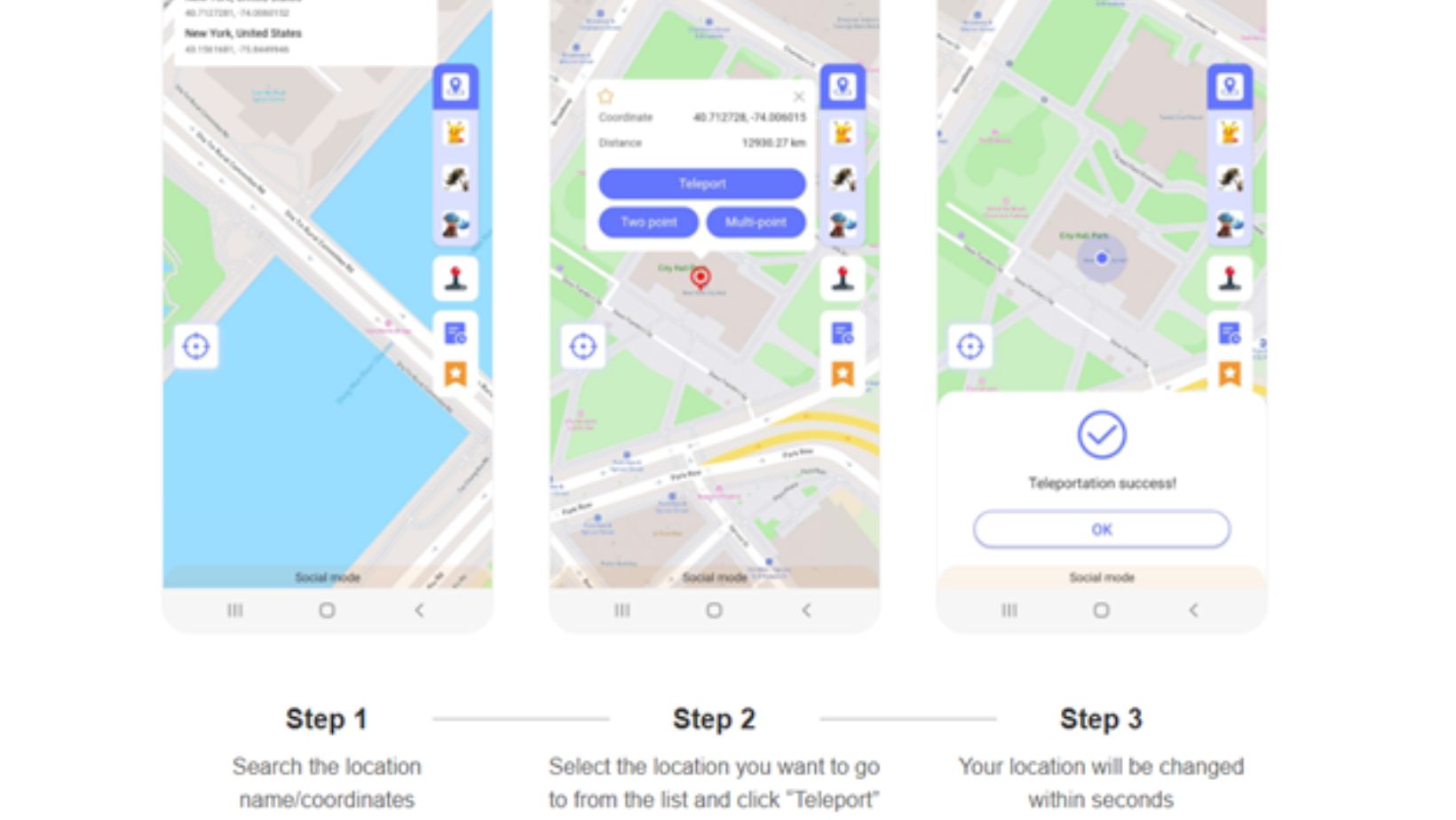
Note: MocPOGO recommends that you enable your smartphone’s Developer Mode to use the tool flawlessly on iOS and Android. To restore your GPS location to normal, simply restart your smartphone.
What Other Benefits come with MocPOGO for Pokemon GO Fans?
To ensure outstanding Pokemon GO gameplay, MocPOGO has more features, including:
Broad device compatibility: MocPOGO works on all smartphones running Android OS 8.0 to the latest and all iPhones running iOS 13 or higher. You can use it on iPhone 5S to iPhone 15 and Android brands like Samsung, Google, OPPO, Huawei, Xiaomi, etc.
Import GPX files: You can transfer all your Pokemon GO data containing geographical information such as latitudes and longitudes. This includes featured game GPS routes that help you easily win awards.
Save favorite routes: If you find a route with more Pokemon or rare catches and would want to return in the future, MocPOGO allows you to bookmark it. That way, you can easily find the route on your next POGO adventure.
Spoof using a computer: If you don’t want to install a location spoofing app directly on your phone, you can use a computer to change POGO’s location. MocPOGO lets you connect via data cable and WiFi.
Free trial period: MocPOGO allows you to use any of its features three times without any charges. This is a great deal for Pokemon trainers to experience its unique features and make an informed purchasing decision.
Conclusion
MocPOGO offers a professional-grade location changer that allows you to fake your GPS location on iOS and Android securely. It is compatible with most smartphones, and most Pokemon GO players find it perfect for its rich features and user-friendliness. Plus, the tool offers several Pokemon hacks to get you ahead of the rest quicker. It offers the convenience of playing Pokemon anywhere in the world without actually moving and simulates movement to hatch eggs faster. Try it to experience it yourself!



