Advanced Active Directory Auditing: Techniques and Tips for Pros

Active Directory (AD) is a crucial component in many organizations’ IT infrastructures. It serves as a centralized database that stores information about network resources, user accounts, and security permissions. Ensuring its security and integrity is paramount for maintaining a secure environment. Auditing Active Directory involves monitoring and analyzing events to detect suspicious activities and ensure compliance with organizational policies and regulations. In this article, we will explore advanced techniques and tips for auditing Active Directory aimed at professionals looking to enhance their security posture and streamline auditing processes.
Understanding Active Directory Auditing
Active Directory auditing involves tracking events that occur within the AD environment. These events include user logins, changes to user accounts or group memberships, modifications to permissions, and access attempts to sensitive resources. By auditing these activities, organizations can detect potential security breaches, insider threats, and unauthorized access attempts promptly.
Benefits of Advanced Active Directory Auditing
Implementing advanced auditing techniques offers several benefits:
- Enhanced Security: Proactively identifying and mitigating security threats.
- Compliance: Meeting regulatory requirements and internal policies.
- Insightful Reporting: Providing detailed insights into AD activities for analysis and decision-making.
Techniques for Advanced Active Directory Auditing
1. Enable Advanced Audit Policies
Windows Server provides advanced audit policies that allow for more granular control over what events are logged. This includes tracking changes to group policy objects, directory service access, and detailed tracking of account logon events. Configure these policies according to your organization’s security requirements.
2. Utilize Audit Logs and Monitoring Tools
Enable auditing on critical AD objects such as user accounts, groups, and organizational units (OUs). Regularly evaluate audit logs using tools like Windows Event Viewer or third-party solutions that offer real-time monitoring and alerting capabilities. Look for anomalies or patterns indicative of suspicious activities.
3. Implement Real-Time Alerts
Set up real-time alerts for specific events such as failed logins, privilege escalation attempts, or changes to administrative privileges.

Further exploring active directory auditing can offer deeper insights into these alerts and enhance your proactive security measures. Alerts ensure prompt response to potential security incidents, allowing administrators to take immediate action to mitigate risks.
4. Monitor Privileged Accounts
Monitor activities of privileged accounts closely, including domain administrators and service accounts with elevated permissions. Implement segregation of duties and regularly rotate passwords for these accounts to reduce the risk of unauthorized access.
5. Conduct Regular Security Audits
Perform scheduled security audits to assess the effectiveness of your auditing processes and identify areas for improvement. Evaluate audit logs for completeness, accuracy, and adherence to audit policies and regulatory requirements.
6. Implement Least Privilege Access
Adopt the principle of least privilege to minimize the impact of potential security breaches. Restrict users’ access rights to only those resources necessary for their roles and responsibilities. Regularly evaluate and update permissions based on changes in user roles or organizational structure.
Tips for Effective Active Directory Auditing
1. Document Audit Policies and Procedures
Document audit policies, procedures, and responsibilities to ensure consistency and clarity in auditing practices across the organization.
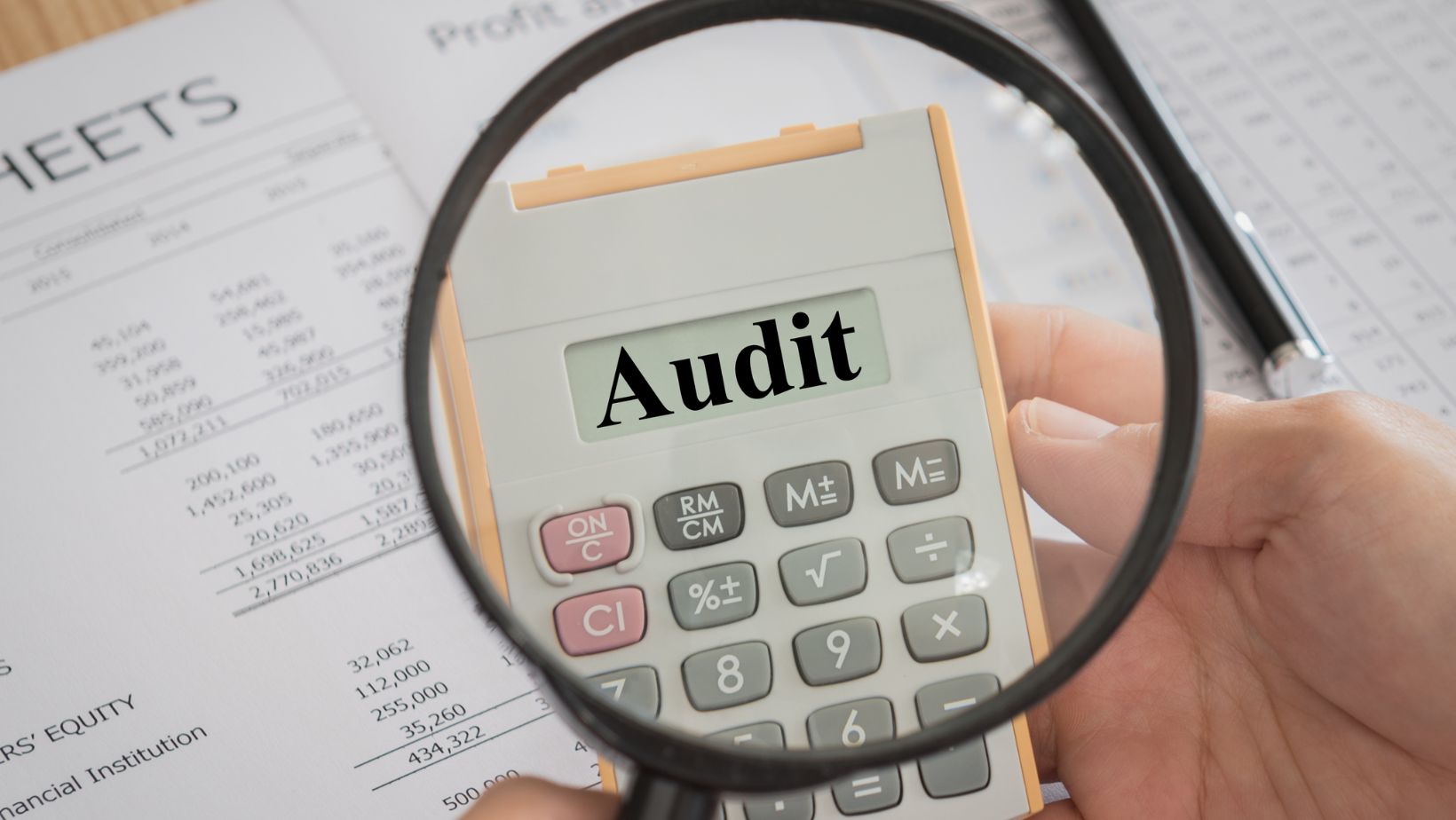
Include guidelines for responding to security incidents identified through auditing.
2. Regularly Update and Patch AD Infrastructure
Keep your Active Directory servers and associated infrastructure up to date with the latest security patches and updates. Regular updates help mitigate vulnerabilities that could be exploited by attackers.
3. Conduct Employee Training and Awareness Programs
Educate employees about the importance of security best practices and their role in maintaining a secure AD environment. Awareness programs can help reduce inadvertent security risks caused by human error.
4. Implement Multi-Factor Authentication (MFA)
Require multi-factor authentication for accessing sensitive AD resources and administrative accounts. MFA adds an extra layer of security by verifying users’ identities through multiple authentication factors.
5. Use Secure Authentication Protocols
Configure AD to use secure authentication protocols such as Kerberos and NTLMv2. Disable older protocols like NTLMv1 to prevent vulnerabilities associated with weak authentication mechanisms.
Conclusion
Advanced Active Directory auditing is essential for organizations seeking to enhance their security posture and compliance with regulatory requirements. By implementing these techniques and following best practices, IT professionals can effectively monitor AD environments, detect security incidents early, and respond promptly to mitigate risks. Continuous improvement and adherence to audit policies will ensure a robust and secure Active Directory infrastructure, safeguarding organizational data and resources against evolving cybersecurity threats.



